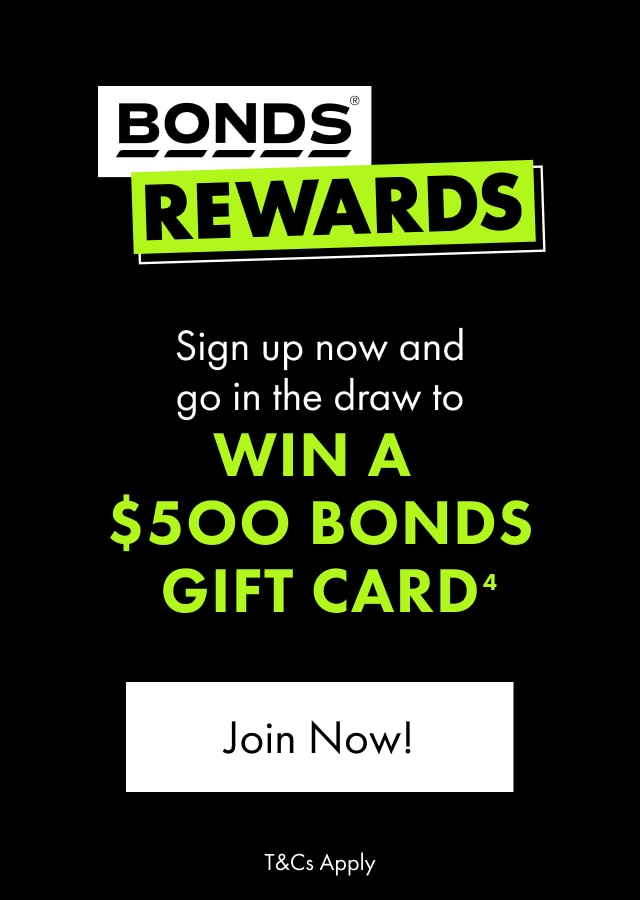Account Information
Yes, we take the security of your personal information seriously. Have a read of our Privacy Policy for further information.
If you signed up on our website or via scanning a QR code, your account will be available to use immediately in store & online.
If a team member created your account at the register in store, you'll need to activate your online account on the Bonds website. Ensure you do so with the same email address or you'll create 2 separate profiles.
If you signed up on our website or via scanning a QR code, your account will be available to use in store & online immediately.
Sign in to your account using the Bonds Rewards 'Sign In' link in the top right-hand corner of www.bonds.com.au. Once you're signed in, click on 'Your Account' in the top right-hand corner and once on this page click 'Account Information' and tick the 'Change Password' option. Enter your existing password, your preferred new password, confirm it and click 'Submit'.
Check your junk/spam inbox, and if you can't find the email, it might mean you don't have an account with Bonds Rewards.
You can create one by clicking the below link, and if this doesn't solve the issue, please contact us on 1800 806 906 (9am-4pm AEDT Monday to Friday).
Create Account here.
Oops, this might mean you're not subscribed. Head to the My Account page and click on Email Preferences in your menu. Once there, select to receive Bonds emails, and you're good to go!
Make sure bonds.online@hanes.com is marked as safe so it stays out of your spam folder.
If you created your account at the register in store, you'll need to activate your online account on the Bonds website by signing up with the same email address. You'll also receive an email from us with this info. Ensure you do so with the same email address or you'll create 2 separate profiles.
Bonds Bucks vouchers are automatically added to your membership account, and will be accessible after around 15 minutes of receiving your Welcome email.
Your member QR code is found in the My Account section on the Bonds website. When shopping in store, scan your membership code before payment to earn points.
Once scanned, your membership details will also come up on the register for our team, and they can see if you have any available rewards to cash in.
That's ok! It sounds like you created your Bonds Rewards account at the register in store and will need to activate your online account on the Bonds website by signing up with the same email address. You'll also receive an email from us with this info. Ensure you do so with the same email address or you'll create 2 separate profiles!
Activate Online Account here.
Providing your mobile number is currently optional.
You don't need to be subscribed to be a Bonds Rewards member, however, you do need a valid email address to join. Stay subscribed to emails when joining Bonds Rewards to receive notification of your membership benefits, rewards, and member-exclusive deals & events. Make sure bonds.online@hanes.com is marked as safe so it stays out of your spam folder!
Your Anniversary date will be the first date of sign up, which would be the in store date.
Sad face, but we get it. Head to the My Account page and click on Email Preferences in your menu. Once there, click "Unsubscribe" to the different types of emails you don't want to receive.
You can also click "Unsubscribe" on the footer of any Bonds email you receive.
If you have multiple accounts using different email addresses and want to merge them into a single account, we can action that for you.
Please fill out this Change of Account Details Form here.
You need to provide the following information for each account you hold:
- Full name
- Email address
- Contact phone number
- Address / Postcode
- Date of birth
We also need to know which is the current account you wish to maintain.
For security reasons, if you are unable to provide this information for each account, or the information provided does not match the information we hold, we may not be able to merge your accounts. If that occurs you should cancel your old accounts and continue with your single current account.
Once your request has been completed, you will receive an email from us confirming that your details have been updated.